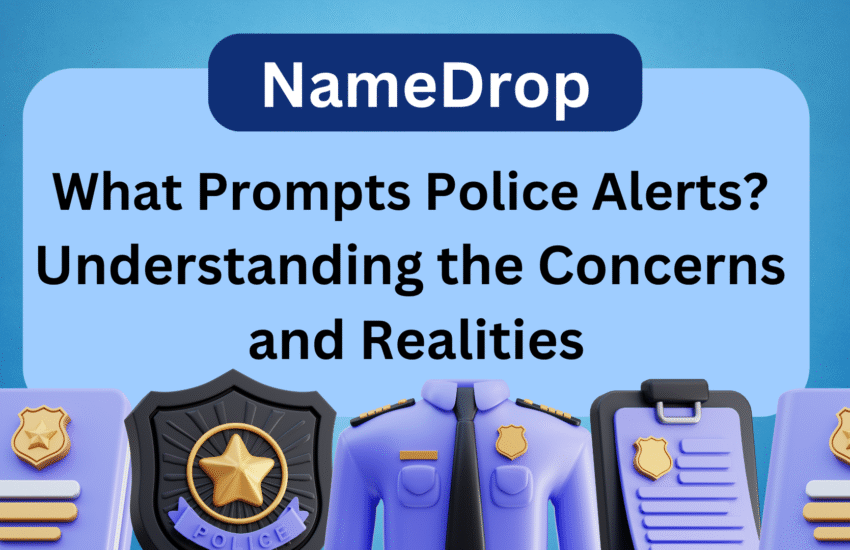Apple’s introduction of NameDrop feature on iOS 17 has pondered the users and enforcement agencies. NameDrop is an app that allows iPhone users to quickly and easily share their contact info with other nearby iPhone users in close proximity simply by putting their phones near each other. While the feature is supposed to help make things easier for you, some law enforcement agencies around the world have put out warnings telling everyone to watch out; Namely, cops are not very happy with Privacy Issue Attached with Playing NameDrop Game This piece looks at the origins of these notifications, what the feature actually is, and how users can responsibly use this new tech.
What Is NameDrop And How Does It Work?
Debuting in iOS 17, NameDrop is one of the features integrated with Apple’s AirDrop interface that makes it easier to share your contact info. on iPhones and Apple Watches running compatible software versions. Users just have to be close and give consent — often requiring the two devices to be physically close or near-touch contact with one another— and they can exchange their contact cards instantly.
Key Features of NameDrop
Proximity-Based Sharing: This forces NameDrop exchanges to only occur between devices in similar physical locations.
User Authorization: A notification is sent to both of them and it is mandatory that it has to be accepted by the other end before any data transfer.
Controlled Data Sharing: You can share only the data you have saved in your contact card, avoiding that a user asks for too much information.
Compatibility: Works with iPhone models on iOS 17.1 and newer, and Apple Watch running watchOS 10.1 or later.
NameDrop and its Implications for Police Departments
NameDrop was similarly the focal point for a number of police departments across North America, particularly in California and Pennsylvania, over the last few weeks making public warnings on social media. Their main concerns include:
Unintentional Data Sharing: Local authorities fear that anyone could potentially share their personal contact info while using NameDrop, arguing that it is often automatically enabled.
Privacy Risks: Parents and the generally rare alert to the public that, in theory, proximity could somehow be misused by hackers or identity thieves.
Misunderstanding of the Technology: Other warnings said that contact information could be passed with no consent by simply being near other people.
NameDrop also uses alerts to increase awareness, although many people have said that these worries are overblown or just misunderstandings of how NameDrop works.
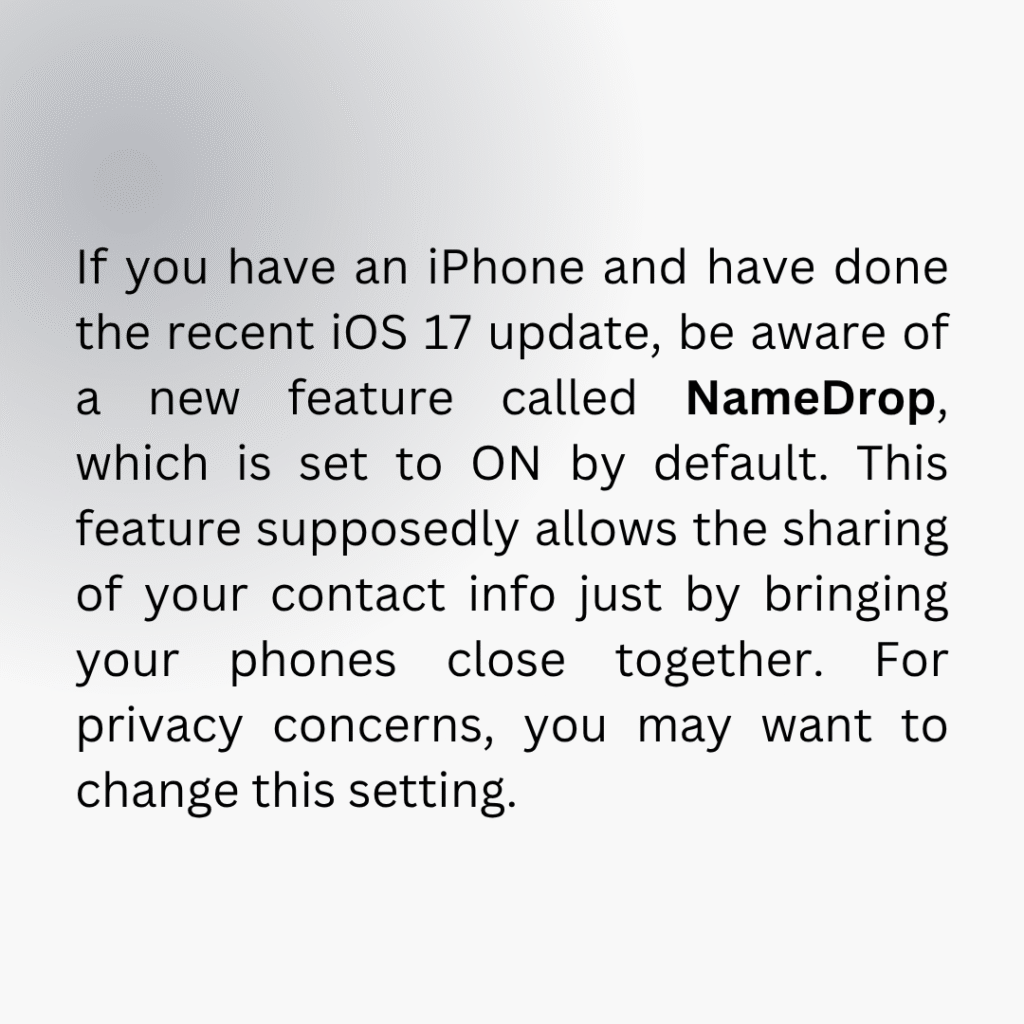
The Truth: Is NameDrop Dangerous?
NameDrop has been showcased by technology experts and cybersecurity analysts, highlighting the fact that user privacy and data security are paramount. Key facts include:
You Must Explicitly Provide Consent: It does not share any information (unless both owners explicitly allow the information exchange to happen.
Proximity and Interaction Limits: The devices need to be very close — literally almost touching — for the exchange, along with the iPhone needing to be unlocked.
Disable with Ease: NameDrop can be disabled by users concerned about privacy since it iterates through the same AirDrop directory in a loop and triggers all its functions afterwards. Follow these steps to disable NameDrop Settings > General > AirDrop and toggling off “Bringing Devices Together”
More Security : Things like Face ID or Touch ID or even the lock screen are meant to be blockers against unauthorized use.
And while exercising caution might be understandable, NameDrop is hardly inherently unsafe, or at a higher risk of surreptitious data theft than the everyday reality of other modern app and network vulnerabilities.
Secure Ways to Implement NameDrop
Here are practical steps to help you secure NameDrop if you choose to use it:
1. Analyse Your Contact Card Details and Limit
Please, do not write your psychological profile in the address card in the address book. Include only such information as your name and phone number there.
2. Disable NameDrop When Not Needed
In busy / public places (eg. masses of tourists), you should probably disable it entirely, so go to Settings > General > AirDrop and turn it off in the Bringing devices together section.
3. Lock Your Device Whenever It Is not IN Use
You must be able to secure your iPhone with Face ID, Touch ID, or Passcode to prevent unauthorized access to apps and settings.
4. Stay Vigilant in Public Spaces
Avoid sharing contacts with devices or people that you do not pay attention to.
5. Use Additional Privacy Features
You may also turn on the Lockdown Mode for added security or at least disable Bluetooth/Wi-Fi when working with sensitive sites.
Internal Links
Get Complete Protection of your online identity with the Our Digital Security Services.
Rebuild trust in your new-brand with our privacy conscious SEO Solutions.
Visit Content Marketing Services to learn more content marketing strategies that protect user privacy.
Outbound Links
India Today: Police Warning About the iOS 17 ‘NameDrop’ Feature
Experts Analyze NameDrop Security FearsForbes
Cyber Security Tips on NameDrop4: CMIT Solutions
FAQ: Police alerts name Drop – Everything you need to know
Q1: What is the NameDrop feature on iPhones?
NameDrop — a feature in iOS 17 that will let users “share contact information wirelessly by placing 2 devices close to each other, and requiring both their consents.
Q2: What is NameDrop being warned by the police?
A2: Given concerns by police over potential abuse or inadvertent contact information sharing, particularly among those who may not opt out of having the feature enabled at all.
Q3: Is NameDrop a privacy or security concern?
A3: According to some experts, since NameDrop requires physical proximity and user consent, security risks are relatively low.
Q4: What if I am concerned about privacy, can I turn NameDrop off?
A4: Yes, you can disable NameDrop simply from going into Settings > General > AirDrop> Bringing Devices Together.
Q5: What other things can I do to prevent privacy issues from NameDrop?
A5: Ensure your device is locked, rather than a stranger accessing personal information by simply tapping your contact card.
Get smart to stay safe while enjoying technology. Visit SuccessMediaMarket.com to get expert insights and services to secure your digital presence in the fast-paced tech world.